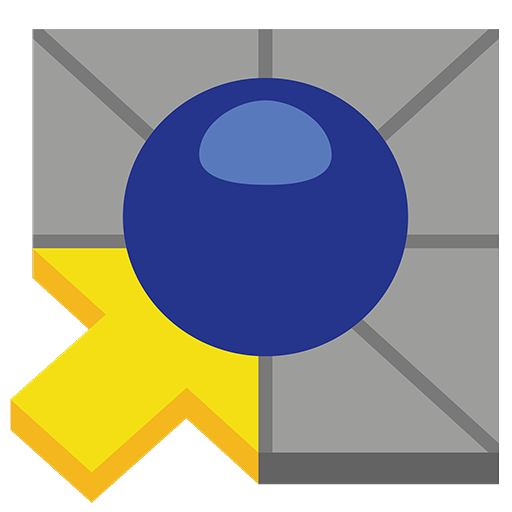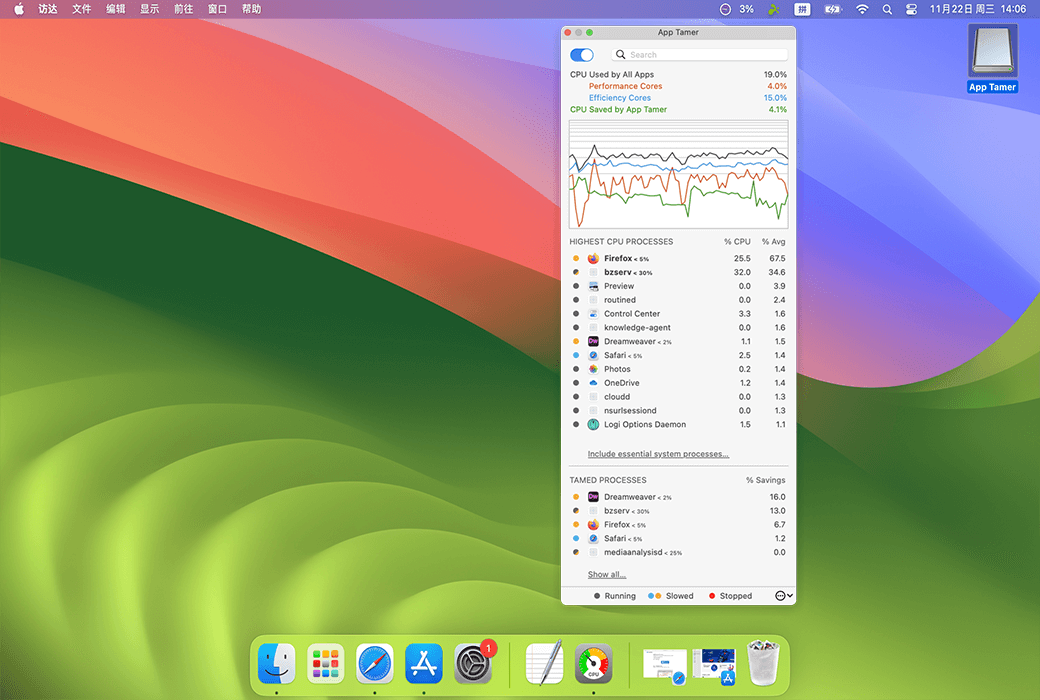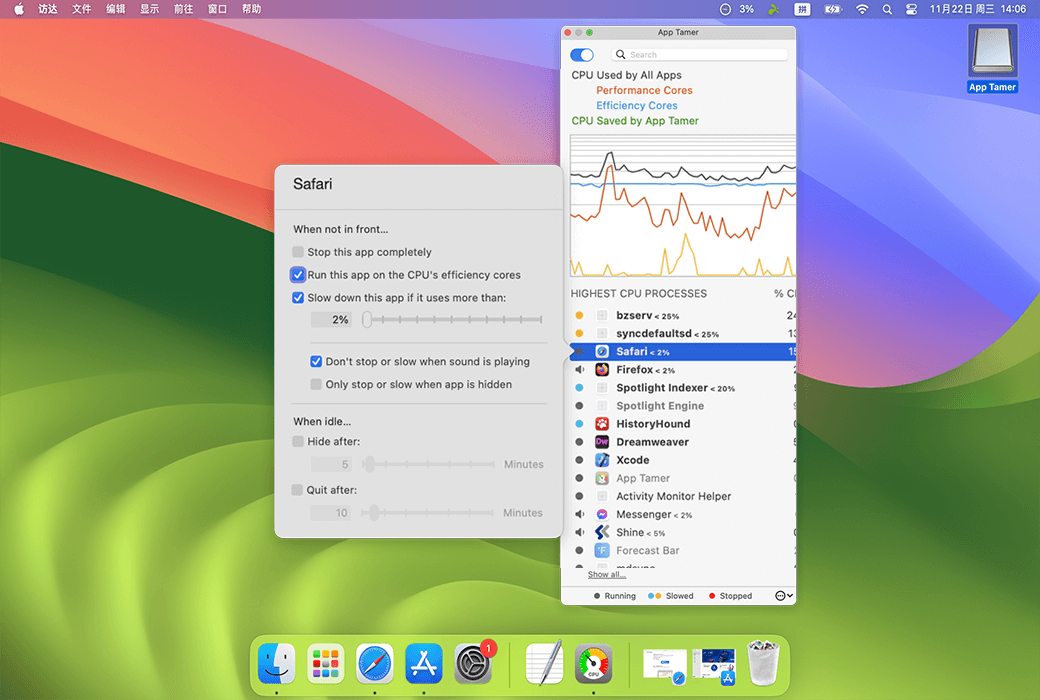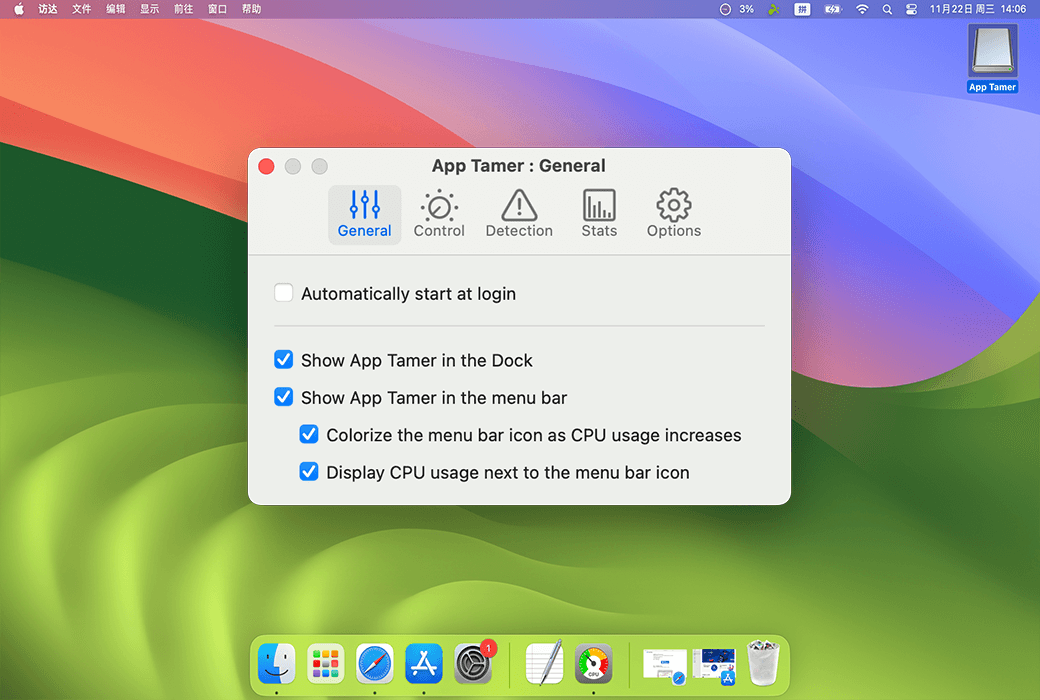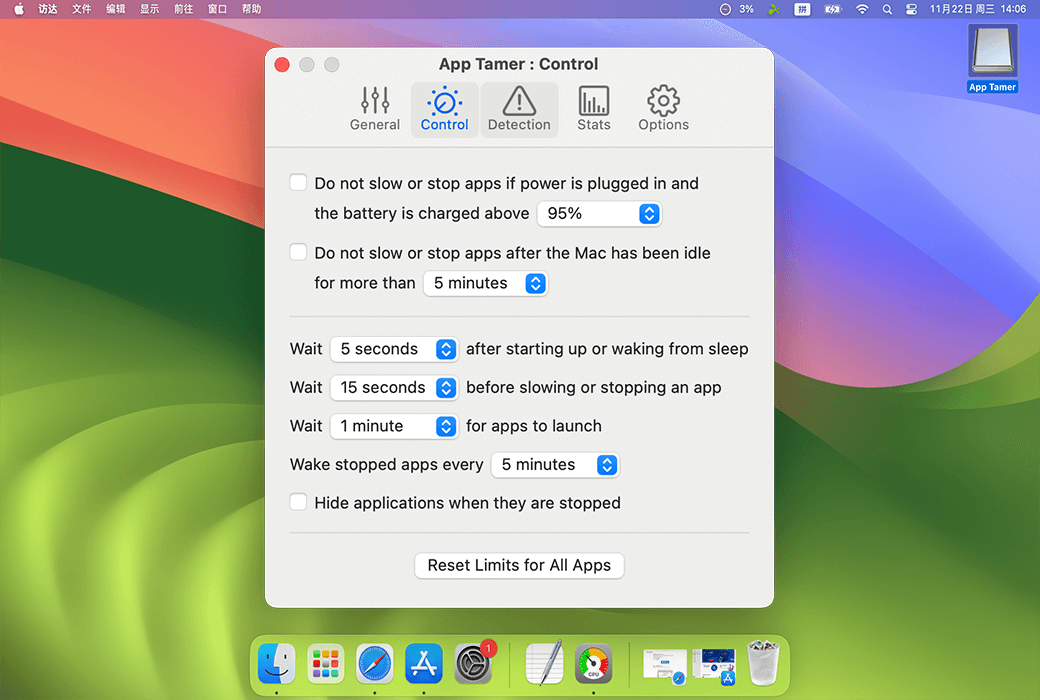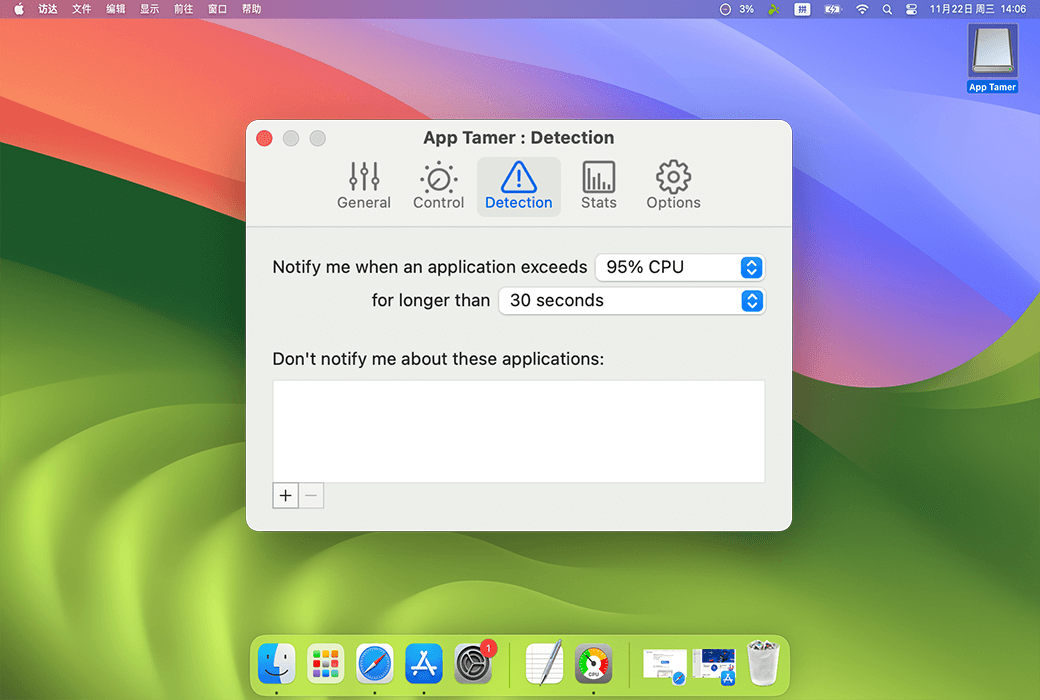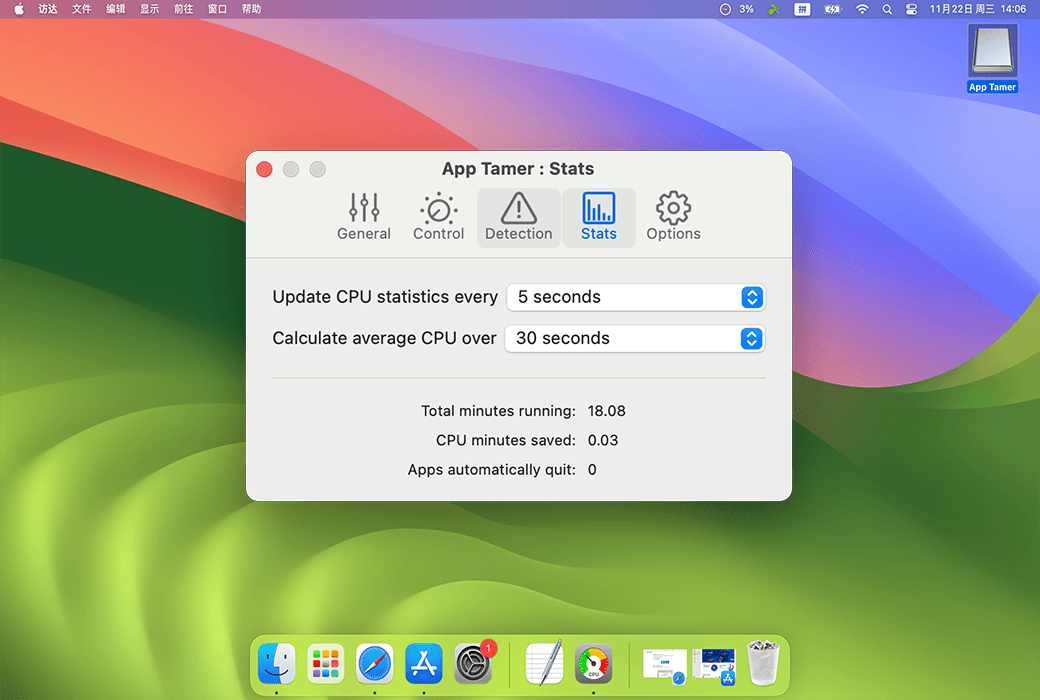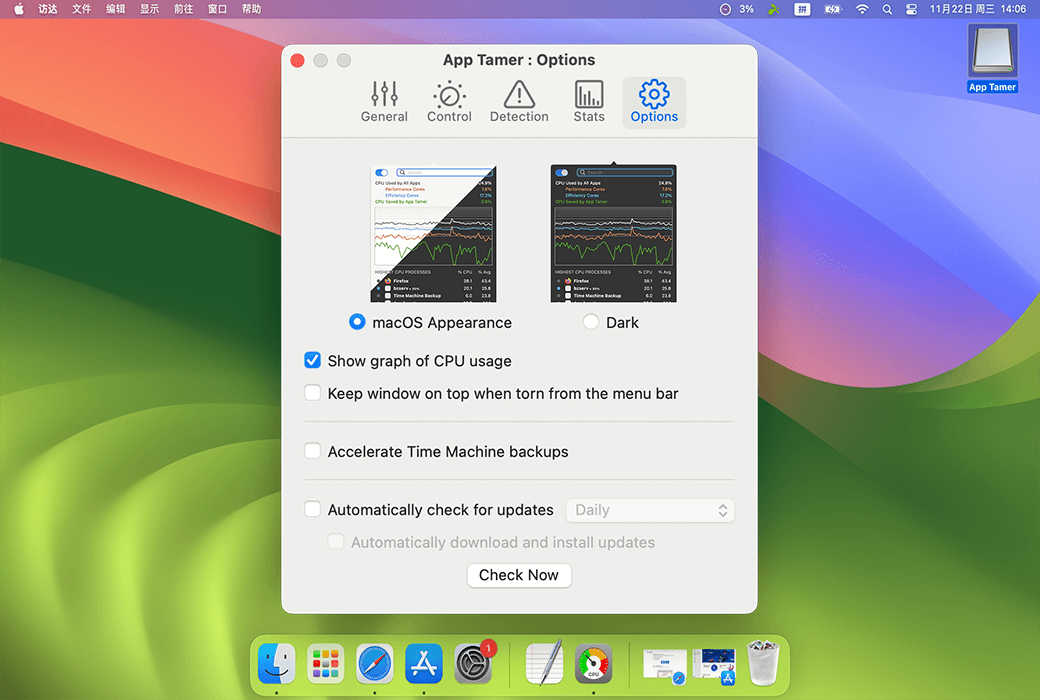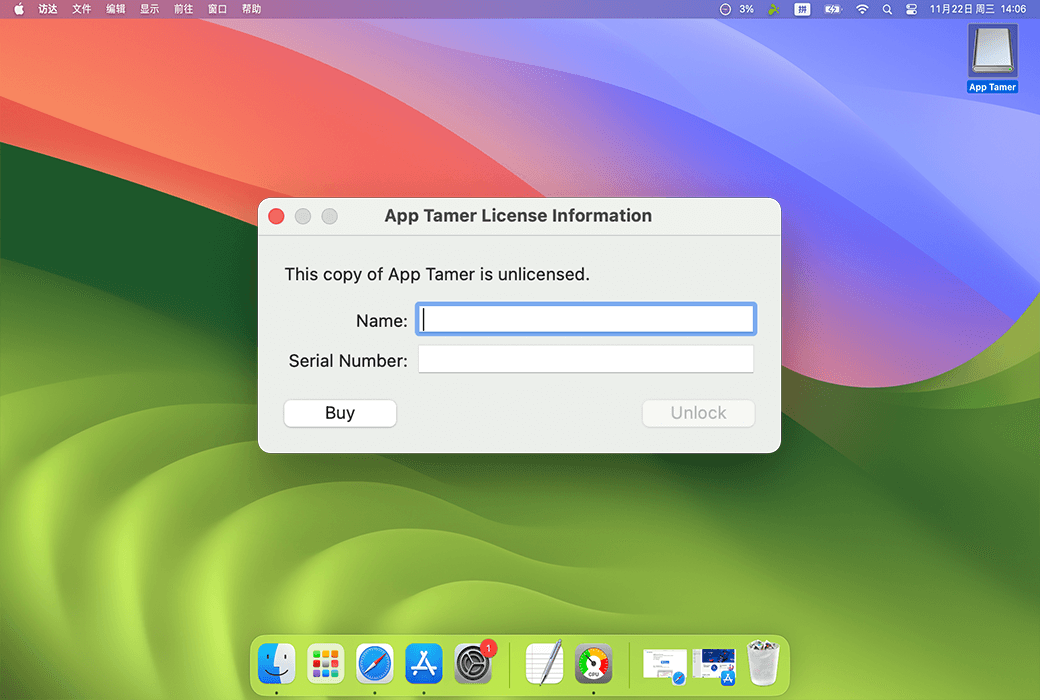You haven't signed in yet, you can have a better experience after signing in
 App Tamer 2 Mac CPU Performance Intelligent Control Management Tool Software
App Tamer 2 Mac CPU Performance Intelligent Control Management Tool Software

Activity Rules
1、Activity time:{{ info.groupon.start_at }} ~ {{ info.groupon.end_at }}。
1、Activity time:cease when sold out。
2、Validity period of the Group Buying:{{ info.groupon.expire_days * 24 }} hours。
3、Number of Group Buying:{{ info.groupon.need_count }}x。
Please Pay Attention
1、Teamwork process: Join/initiate a Group Buying and make a successful payment - Within the validity period, the number of team members meets the activity requirements - Group Buying succeeded!
2、If the number of participants cannot be met within the valid period, the group will fail, and the paid amount will be refunded in the original way.
3、The number of people required and the time of the event may vary among different products. Please pay attention to the rules of the event.
Some applications, especially web browsers and older ones, continue to run tasks or create animated ads even when they are idle. By utilizing valuable processing (CPU) capabilities, we provide you with:
- Reduce the CPU power consumption of the applications you are currently using
- Increased heat and fan noise
- Shorten battery running time
Use App Tamer to control them
Find the culprit and control them. Using App Tamer, you only need to perform the following actions:
- Launch App Tamer and click on its icon in your menu bar
- Click to use a large number of central processing units
- Tell App Tamer to slow down or stop the application
App Tamer will automatically slow down or pause your applications whenever you are not using them, greatly reducing their CPU usage.
App Tamer is even pre configured to automatically reduce Safari's CPU and battery usage, Firefox, Google Chrome, Spotlight, Time Machine, Photoshop, Illustrator, Word, and many other applications.
Optimize M1 or M2 Mac
App Tamer can specifically utilize Mac powered by Apple Silicon, which has two different types of processor cores. Using it can save power in the efficiency core of M1 or M2, leaving the performance core for your application to run the fastest.
Running applications on the efficiency core can more than double the efficiency!
App Tamer completes all tasks
Unlike some utilities that allow you to manually manage processes, App Tamer automatically processes detailed information. It will slow down or pause the application when you move away from it, and then automatically restart it when you start using it again. Just set it up and forget it - App Tamer quietly saves battery and CPU power when you're working (or entertaining).
But everything is under control
You can choose the applications to manage. Automatically stop when you are not using them, or simply slow them down by running them on the M1 efficiency kernel or limiting the CPU they use.
The preferences of App Tamer allow you to adjust its behavior to meet your needs, whether you are frugally saving battery power or feeding Final Cut Pro every CPU cycle.
Attention highway warriors!
Even a small portion of CPU time can be recovered, which can translate into significant battery savings. Stopping the application means that consuming 5% of the CPU can be converted into 20 or 30 minutes of additional battery running time.
Detecting CPU usage
Sometimes, applications or macOS system processes may suddenly start using a significant amount of CPU time. For example, adding a new image to "Photos" may result in new work to be done, or it may be due to an error in the app or macOS itself.
App Tamer will detect high CPU usage and remind you to decide whether to control or continue the process.
How is App Nap?
When Apple sees it, it knows it's a good thing. MacOS has App Nap, which is similar to App Tamer. But to activate it, you must hide or completely cover the window of the application to make it less automatic. And if App Nap doesn't work, it can be done through behind the scenes processes such as Spotlight and time machines. App Tamer has achieved it!
It can also accelerate your Time Machine backup!
Simply click the checkbox in App Tamer preferences to improve the speed of Time Machine backups.

Official website:https://www.stclairsoft.com/AppTamer/index.html
Download Center:https://app-tamer.apsgo.cn
Backup Download:N/A
Delivery time:Manual online processing
Operating platform:macOS
Interface language:Supports English interface display, currently not available in Chinese.
Update instructions:Support minor version upgrades and updates. For example: v2. x
Pre purchase trial:Free trial before purchase.
How to receive the goods:After purchase, the activation information will be sent to the email address at the time of placing the order, and the corresponding product activation code can be viewed in the personal center, My Orders.
Number of devices:Authorize to a single user who can install, activate, and use on all their devices.
Replacing the computer:Uninstall the original computer and activate the new computer.
Activation guidance:To be added.
Special instructions:To be added.
Reference materials:https://www.stclairsoft.com/AppTamer/faq.html

Any question
{{ app.qa.openQa.Q.title }}